7 Expert Ways to use Copilot for Dynamics 365 and AI-Powered Workflows
- Sep 17, 2025
- 2 min read
The rise of AI in Dynamics 365 is reshaping how experts deliver business outcomes. A successful Microsoft Dynamics 365 implementation is no longer measured only by timely go-lives; it’s judged by how much productivity uplift and intelligence the system brings.
Copilot for Dynamics 365 has quickly become the centerpiece of this shift. By embedding AI-powered business workflows, predictive insights, and smarter adoption strategies, consultants can help clients transform operations at scale.

Here are 7 expert ways to maximize Copilot and AI in Dynamics 365 projects.
1. Embedding AI into Dynamics 365 Workflows
Out-of-the-box Copilot for Dynamics 365 Sales AI is just the beginning.
Experts should extend Copilot with AI-powered workflows tailored to industry-specific use cases.
Example: in Dynamics 365 Customer Service, Copilot can classify support cases and recommend next best actions. In Dynamics 365 Finance, it can detect anomalies in invoices or predict late payments.
2. Data Quality in Dynamics 365: The AI Foundation
AI in Dynamics 365 is only as strong as the data behind it.
Consultants must enforce data quality Dynamics 365 best practices — deduplication, normalization, and governance frameworks.
Tools like Power Automate and AI Builder can validate customer and vendor records automatically during data ingestion, creating a reliable base for Copilot insights.
3. AI-Powered Knowledge Management for End Users
Microsoft Dynamics 365 implementation projects often fail on adoption, not technology.
By training Copilot on knowledge bases across SharePoint, Teams, and external apps, consultants ensure that AI in Dynamics 365 projects delivers context-rich, expert answers.
This reduces support tickets and accelerates user adoption.
4. Personalized Training and User Adoption with Copilot
User onboarding is one of the toughest challenges in Dynamics 365 implementations.
Consultants can leverage Copilot for Dynamics 365 to create guided learning nudges inside apps.
Example: Copilot walking a Finance user through reconciliations, or nudging a Sales Rep on pipeline updates.
This proactive support boosts Dynamics 365 user adoption and long-term project ROI.
5. Extending Copilot with Custom Connectors in Dynamics 365
True transformation comes when experts extend Copilot beyond core apps.
Using custom connectors in Dynamics 365, consultants can integrate legacy ERPs, CRMs, or industry-specific solutions.
This creates seamless AI-powered workflows across the enterprise, positioning Dynamics 365 as the hub of decision-making.
6. Predictive Analytics in Dynamics 365: From Records to Foresight
Instead of static reporting, experts can embed AI predictive analytics in Dynamics using Azure Synapse and Copilot integration.
Scenarios include demand forecasting, churn prediction, or cash flow visibility.
With Copilot surfacing these insights directly in Dynamics 365 dashboards, businesses move from reactive to proactive decision-making.
7. Copilot Governance in Dynamics 365: Staying Ahead
Microsoft is rolling out Copilot for Dynamics 365 enhancements rapidly.
Experts should establish Copilot governance in Dynamics 365:
Test AI updates in sandbox environments.
Track roadmap changes for modules like Dynamics 365 Sales AI and Customer Service.
Define ethical AI usage and data policies.
Governance ensures that Dynamics 365 AI implementations remain secure, compliant, and future-ready.
Copilot as a Core Skill for Dynamics 365 Experts
For today’s consultants, AI in Dynamics 365 projects is not a nice-to-have. Copilot is now the benchmark for successful Microsoft Dynamics 365 implementations — helping experts drive user adoption, optimize data quality, extend integrations with custom connectors, and deliver predictive analytics.




Comments