Introduction to Built-In Tools in Dynamics 365
- Jun 17, 2025
- 4 min read
Microsoft Dynamics 365 is a powerful suite of cloud-based business applications. What sets it apart are the built-in tools also known as native features, embedded in each module. These tools reduce manual work, automate processes, and help both technical teams and business users improve productivity.
This guide breaks down native capabilities across the most widely used Dynamics 365 modules - Sales, Customer Service, Field Service, Finance (ERP), and Marketing, to show how these tools deliver real business value.

Dynamics 365 Sales: Analytics, Insights & Acceleration Dynamics 365 Sales is designed to manage leads, opportunities, and the full sales pipeline. It offers native features that help sales teams close deals faster.
Dashboards & Analytics: Built-in dashboards with funnel charts and KPIs offer live insights. Users can embed Power BI tiles or customize views for pipeline performance.
Sales Accelerator: A prioritized worklist helps reps focus on high-impact actions, automating outreach through sequenced calls, emails, and tasks.
AI-Powered Sales Insights: Includes predictive lead scoring, conversation intelligence, and relationship analytics, helping reps prioritize and improve engagement.
Forecasting & Collaboration: Native forecasting tools and Microsoft Teams integration help track performance. Built-in templates and LinkedIn Sales Navigator streamline interactions. Business Impact:
By leveraging these tools, sales teams can enhance lead management, automate processes, and gain deeper insights into customer interactions, leading to increased conversion rates and revenue growth. Optimized productivity tool: Enable productivity with native mobile experiences optimized for sellers - Microsoft Dynamics 365 Blog Customer Service in Dynamics 365: Case Management & SLAs Dynamics 365 Customer Service manages support cases, knowledge sharing, and service-level compliance across multiple channels.
Queues and Routing Rules: Automate triage with rule-based assignments. No-code workflows ensure that the right agents handle the right cases.
SLAs and Entitlements: Countdown timers and breach alerts help support teams meet response goals. SLAs are easy to configure and extend.
Case Management & Business Process Flows: Case records follow guided flows from creation to resolution. Business users track progress easily; developers can customize flows.
AI-Assisted Support (Copilot): Copilot auto-generates summaries and recommendations, giving agents quicker context and helping technical teams build smarter support tools. Business Impact:
These tools enable businesses to provide consistent and efficient customer support, leading to improved customer satisfaction and loyalty. Overview of productivity tools: Overview of Dynamics 365 Productivity Tools | Microsoft Learn Field Service: Work Order Scheduling & Mobile App Dynamics 365 Field Service is built for organizations that manage onsite service and technicians. It improves scheduling, mobile access, and asset tracking.
Work Orders & Scheduling Board: Drag-and-drop dispatch via a real-time Schedule Board makes it easy to assign resources based on skill, priority, or location.
Mobile Technician App: Technicians use the native mobile app to access job details, submit updates, and capture inventory, even offline.
Asset & Inventory Management: Tracks customer assets and stock in real-time. Service history and parts usage sync automatically.
Preventive Maintenance & Agreements: Set up recurring work orders based on equipment needs. This native feature automates maintenance schedules. Business Impact:
By streamlining field operations, businesses can reduce service delivery times, minimize errors, and enhance customer satisfaction. Finance ERP: Budgeting, Forecasting & Workflow Automation
Dynamics 365 Finance, often paired with Supply Chain Management, is a robust ERP solution. Its native tools streamline financial operations, compliance, and reporting.
Excel & Office Integration: Budgeting and journal entries can be done directly in Excel and synced back. Word and PowerPoint templates are also supported.
Data Management Framework: Manage master and transactional data via Data Entities and OData. Supports ETL, flat files, and Excel import/export.
Financial Workspaces & Analytics: Role-based dashboards with embedded charts and Power BI integration offer real-time financial visibility.
Budgeting & Financial Close: Native tools support forecasting, budgeting cycles, and financial close checklists. Copilot assists with natural language input.
Electronic Reporting (ER): Compliant with local tax and legal formats, these tools simplify regulatory reporting.
Accounts Receivable / Payable Automation: AI helps match payments and invoices. Built-in dashboards improve receivables tracking and cash flow management. Business Impact:
These tools help businesses maintain financial accuracy, streamline operations, and ensure compliance with regulatory Standard. Their supply chain operations, reduce costs, and improve delivery times, leading to enhanced customer satisfaction Marketing Automation: Journeys, Segments & Events
Now part of Customer Insights – Journeys, Dynamics 365 Marketing helps businesses automate outreach and manage campaigns effectively.
Segmentation: Define dynamic target audiences using demographic and behavioral data. No-code logic and AI-powered suggestions help refine audience groups.
Email & Content Editor: Create branded, personalized content using a drag-and-drop editor. Copilot can generate and optimize email content.
Customer Journeys: Design multi-step campaigns with a visual editor. Use triggers, segments, and Copilot to generate flows from simple text prompts.
Lead Scoring & Insights: Score leads based on engagement. Unified customer profiles connect campaigns to actual sales outcomes, tracked via built-in dashboards. Business Impact:
Leveraging these tools allows businesses to deliver personalized experiences, nurture leads effectively and drive higher conversion rates. Power BI Integration & AI-Powered Insights
Across all modules, Power BI integration and AI features (like Copilot, predictive scoring, and conversation intelligence) offer intelligent insights that boost productivity.
From workflow automation to built-in BI dashboards, Dynamics 365 helps organizations make data-driven decisions and eliminate routine tasks. Conclusion
Native tools in Microsoft Dynamics 365 simplify complex business operations across sales, service, finance, field, and marketing. Whether you're a developer customizing workflows or a business user driving outcomes, these features offer real benefits, faster execution, better decision-making, and improved customer experiences.
Use these built-in tools to accelerate your digital transformation, without relying heavily on third-party add-ons or custom code. #D365Sales #D365CustomerService #D365FieldService #D365Finance #D365SupplyChain #D365Marketing #D365FinanceOperations #Dynamics365




Comments