5 GitHub Copilot Chat Prompts Every .NET Developer Should Know
- Aug 20, 2025
- 2 min read
In the fast-paced world of software development, GitHub Copilot Chat is proving to be more than just an AI-powered coding assistant, it’s becoming a true productivity accelerator.

For .NET developers, the right prompts can transform time-consuming tasks into streamlined, automated processes. From debugging legacy systems to generating mock data, Copilot Chat can help you code faster, improve quality, and maintain best practices, all while freeing up time to focus on innovation.
Here are five essential Copilot Chat prompts that every .NET developer should add to their toolkit.
“Explain this code and suggest optimizations”
Perfect for working with legacy or inherited code, this prompt helps you understand complex or poorly documented sections quickly. Copilot Chat breaks down the logic, identifies inefficiencies, and suggests actionable improvements — making onboarding to existing projects faster and improving maintainability.
Generate Unit Tests Automatically
Writing tests is crucial for software reliability, but it can be tedious. Copilot Chat can instantly generate unit tests using popular frameworks like xUnit, MSTest, or NUnit, covering both standard and edge cases. The result? More robust applications, fewer bugs in production, and a stronger safety net for future changes.
Convert Synchronous Code to Async/Await
Modern applications demand scalability and responsiveness. This prompt automatically refactors synchronous methods into asynchronous code using async/await, helping you improve performance, reduce blocking, and fully leverage modern .NET capabilities.
Detect and Fix Security Vulnerabilities
Security issues like SQL injection and cross-site scripting (XSS) can be caught early using Copilot Chat. By scanning your code for vulnerabilities and suggesting secure alternatives, you can address risks before deployment — saving time, money, and reputation.
Generate Mock Data and Objects
Testing and prototyping require realistic data, but creating it manually slows down development. With this prompt, Copilot Chat can generate mock objects or sample datasets instantly, allowing you to test thoroughly without wasting time on data prep.
Why This Matters for .NET Teams?
By integrating these prompts into daily workflows, developers can:
Accelerate delivery timelines
Improve application quality
Enhance security posture
Reduce the mental load of repetitive coding tasks
As GitHub continues to evolve Copilot Chat, staying updated on new prompt capabilities will be key to keeping your development process modern, efficient, and competitive.
Live D365 Takeaway
For .NET teams — especially those building and maintaining Dynamics 365, Power Platform, or Azure-based solutions — GitHub Copilot Chat isn’t just an AI add-on, it’s a competitive advantage. These prompts bridge the gap between speed and quality, enabling developers to deliver better results in less time.
Want to learn more productivity tips for Microsoft tech development?
Stay tuned to our AI, News & Updates section for insights, tools, and techniques to power your next project.




Comments