Mastering AI Prompts for Dynamics 365: A Complete Guide for Functional & Technical Consultants
- khushitaneja
- Oct 6, 2025
- 4 min read
The Age of AI-Augmented Consulting
The role of a Dynamics 365 consultant has evolved faster in the last two years than in the previous decade. With Microsoft Copilot, ChatGPT, and Power Platform AI Builder, consultants are no longer just system implementers, they’re strategic problem-solvers armed with intelligent assistants.
Today, consultants who know how to prompt AI effectively can deliver solutions faster, document requirements better, and impress clients with insights that used to take hours.
This article dives deep into AI prompting techniques designed specifically for Dynamics 365 functional and technical consultants, helping you unlock full productivity across Sales, Finance, Supply Chain, and Power Platform projects.

Why Prompt Engineering Matters in the Dynamics 365 Ecosystem?
The success of AI in Microsoft Dynamics 365 depends on clarity of intent. Just like business requirements: vague in, vague out.
When you master prompts, you:
Turn Copilot from a passive suggestion tool into an active partner.
Accelerate requirement gathering, test-case design, and code reviews.
Bridge the gap between business users and developers using natural-language automation.
In short: the consultant who writes better prompts delivers better projects.
AI Prompting Fundamentals: The “Context + Task + Tone” Formula
Every great prompt has three ingredients:
Element | Description | Example |
Context | Give AI the background — role, module, and goal. | “You are a D365 Finance consultant…” |
Task | State what you need clearly. | “…generate user stories for invoice automation.” |
Tone / Format | Tell AI the output style. | “…write them in Agile user-story format.” |
Result:
“You are a Dynamics 365 Finance consultant. Create 3 Agile user stories describing an automated invoice posting process, using professional business language.”
That’s a prompt AI can understand - clear, structured, and role-based.
Prompt Engineering for Functional Dynamics 365 Consultants
a) Requirement Analysis
Prompt Example:
“Analyze this client transcript and extract business requirements related to sales order management in Dynamics 365 Sales. Group them into functional areas and user pain points.”
Why It Works: Functional consultants often start with raw client discussions. AI can summarize and structure them instantly — saving hours of note-sorting.
b) Business Process Mapping
“Map these retail workflows to relevant Dynamics 365 modules — indicate which can be handled in Commerce vs Finance & Operations.”
AI can help you visualize gaps or redundancies across modules before the solution design phase even begins.
c) Documentation & User Stories
“Write 5 user stories and acceptance criteria for an employee expense approval process in Dynamics 365 Finance.”This produces professional documentation ready for DevOps import.
d) Testing Scenarios
“Generate 10 test scenarios for validating the lead qualification workflow in Dynamics 365 Customer Engagement.”
You can even include real-data edge cases to strengthen UAT scripts.
Prompt Engineering for Technical Dynamics 365 Consultants
a) Debugging and Code Reviews
“Explain this X++ code block and recommend performance improvements for large datasets.” “Suggest fixes for a plugin timeout error in Dynamics 365 CE.”
Copilot and ChatGPT can now read your snippets, detect inefficient loops, and even propose optimized LINQ or SQL queries.
b) Power Automate & Logic Apps
“Rewrite this Power Automate flow to avoid duplicate triggers and improve runtime efficiency.”
c) Solution Architecture
“Act as a senior Dynamics 365 architect. Propose a scalable data model for multi-entity pricing in F&O and show entity relationships.”
d) Power Platform Integration
“Generate a Power Fx formula to filter gallery items by both customer and region with delegation enabled.”
How Microsoft Copilot Enhances These Prompts
Microsoft has integrated Copilot directly inside Dynamics 365 apps and each module has unique prompt contexts:
App | Copilot Use Case | Prompt Idea |
Dynamics 365 Sales | Draft follow-up emails, summarize meetings | “Summarize this Teams call and create next-step actions.” |
Dynamics 365 Customer Service | Generate case responses | “Write a professional response to a delayed shipment case.” |
Finance & Operations | Automate report generation | “Summarize this ledger data by cost center for the last quarter.” |
Field Service | Predict scheduling conflicts | “Suggest optimal resource allocation for next-day field visits.” |
These are real-world, AI-assisted productivity hacks every consultant can apply today.
Advanced Prompt Strategies for Senior Consultants
a) Chain-of-Thought Prompting
Ask AI to explain its reasoning step-by-step, excellent for debugging or learning:
“Explain how this Power Automate flow executes step-by-step and identify potential failure points.”
b) Role-Based Prompting
Switch roles to simulate stakeholders:
“Act as a CFO reviewing Dynamics 365 Finance dashboards. What KPIs would you prioritize?”
Helps consultants anticipate client expectations before demos.
c) Comparative Prompting
“Compare the data model of Dynamics 365 F&O and Business Central for handling inventory cost adjustments.”
Great for cross-module or cross-product consultants expanding their scope.
The Future - AI Will Not Replace Consultants, It Will Elevate Them
In 2025, AI will write better documentation, generate test cases, and even build app logic but it will still rely on human consultants for context, creativity, and client empathy.
The consultants who thrive will be those who:
Combine domain expertise + AI literacy.
Continuously update their prompt libraries for different modules.
Use data insights, not guesswork, to design better solutions.
AI doesn’t take your job, it upgrades it.
Practical Next Steps: Becoming an AI-Ready Consultant
Step 1: Build Your Own Prompt Repository
Maintain a Notion or OneNote library for prompts per module- Sales, Finance, SCM, CE, Power Platform.
Step 2: Learn Copilot Inside Out
Enroll in Microsoft Learn courses on Dynamics 365 Copilot and AI Builder.
Step 3: Join Communities
Participate in LinkedIn and Live D365 community discussions where consultants share real prompt examples that work in production.
Step 4: Experiment Every Week
Treat AI as your digital intern, delegate documentation, ideas, and summaries daily until it feels natural.
At Live D365, we believe the next generation of Microsoft Dynamics 365 consultants won’t be defined by how much code they write, but by how effectively they collaborate with AI.
Whether you’re a functional expert, Power Platform developer, or project lead, mastering AI prompts will multiply your impact, productivity, and client trust.
Join the Live D365 network to learn, share, and grow with consultants who are shaping the AI-driven future of Dynamics 365.




Comments