Microsoft Dynamics 365 Interview Questions and Answers
- Mar 7, 2025
- 4 min read
Updated: Feb 5
Introduction
Are you preparing for a Microsoft Dynamics 365 interview? Whether you are applying for a functional consultant, developer, administrator, or architect role, mastering Microsoft Dynamics 365 interview questions is crucial. This guide covers the most asked Dynamics 365 interview questions with short and informative answers to help you succeed.
Table of Contents
Fundamental Microsoft Dynamics 365 Interview Questions
Technical Microsoft Dynamics 365 Interview Questions
ERP-Specific Dynamics 365 Interview Questions
Integration and Power Platform Questions
Security and Compliance in Dynamics 365
AI and Copilot in Dynamics 365
Custom Development and Extensibility
Application Lifecycle Management (ALM) & Deployment
Real-World Scenario Questions
Preparation Resources
Fundamental Microsoft Dynamics 365 Interview Questions
Q1: What is Microsoft Dynamics 365?
Answer: Microsoft Dynamics 365 is a cloud-based business application platform that integrates CRM (Customer Relationship Management) and ERP (Enterprise Resource Planning) with AI-powered insights and automation.
Q2: What are the key modules in Dynamics 365?
Answer: Dynamics 365 consists of multiple modules, including:
CRM: Sales, Customer Service, Field Service, Marketing
ERP: Finance, Supply Chain Management, Commerce, Business Central
AI & Analytics: Customer Insights, AI Builder, Copilot
Q3: Difference between Dynamics 365 CRM and ERP?
Answer: CRM focuses on customer-facing processes, while ERP handles back-office operations such as finance, supply chain, and inventory management.
Q4: What is the Common Data Service (now Dataverse)?
A: Dataverse is the underlying data storage for Dynamics 365, enabling data sharing and integration across Microsoft products.
Technical Microsoft Dynamics 365 Interview Questions
Q5: What are the deployment options for Dynamics 365?
Answer:
Cloud (SaaS): Hosted on Microsoft Azure, offers automatic updates.
On-Premises: Installed locally, allowing full control over data.
Hybrid: Combination of cloud and on-premises.
Q6: What is XRM in Dynamics 365?
Answer: XRM (Anything Relationship Management) allows customizing Dynamics 365 to manage any entity, not just customers (e.g., vendors, assets, employees).
Q7: What are Solutions in Dynamics 365?
Answer: Solutions are containers for customizations, allowing deployment and versioning. Types:
Managed Solutions: Locked, used for production.
Unmanaged Solutions: Editable, used for development.
Q8: What is the security model in Dynamics 365?
Answer:
Security Roles: Control access at entity and record levels.
Business Units: Segment users into different departments.
Field-Level Security: Restricts access to specific fields.
Hierarchy Security: Grants managers access to subordinates' records.
ERP-Specific Dynamics 365 Interview Questions
Q9: What are the main modules in Dynamics 365 ERP?
Answer:
Finance: Accounting, budgeting, and financial reporting.
Supply Chain Management: Procurement, inventory, manufacturing.
Commerce: Retail and e-commerce management.
Business Central: ERP for SMBs.
Q10: How does Dynamics 365 handle multi-currency transactions?
Answer: Supports real-time currency conversion, exchange rate updates, and multi-currency reporting.
Integration and Power Platform Questions
Q11: How does Dynamics 365 integrate with the Power Platform?
Answer:
Power Apps: Build custom applications.
Power Automate: Automate workflows and processes.
Power BI: Data visualization and analytics.
Power Virtual Agents: AI-powered chatbots.
Q12: What are Virtual Entities?
Answer: Virtual Entities allow real-time data access from external sources without storing it in Dynamics 365.
Security and Compliance in Dynamics 365
Q13: How does Dynamics 365 support compliance (GDPR, HIPAA, etc.)?
Answer: Provides data encryption, role-based security, audit logs, and retention policies to meet compliance requirements.
Q14: What are the different types of auditing in Dynamics 365?
Answer:
Entity-level: Track changes to records.
Field-level: Monitor specific data modifications.
Login Audits: Track user authentication attempts.
AI and Copilot in Dynamics 365
Q15: What AI features does Dynamics 365 offer?
Answer:
Copilot: AI-driven insights and automation.
AI Builder: Custom AI models for predictive analytics.
Customer Insights: 360-degree customer profiling.
Q16: How does Microsoft Copilot enhance CRM and ERP?
Answer: Uses AI-driven suggestions, automation, and predictive analytics to improve efficiency and decision-making.
Custom Development and Extensibility
Q17: What are the main development tools in Dynamics 365?
Answer:
Power Apps: Low-code app development.
Web API & SDK: For custom integrations.
Plugins & JavaScript: Advanced customization.
Q18: What is the Event Execution Pipeline in Plugins?
Answer: Stages include Pre-validation, Pre-operation, Main Operation, and Post-operation, allowing developers to inject logic at different points.
Application Lifecycle Management (ALM) & Deployment
Q19: What are best practices for ALM in Dynamics 365?
Answer:
Use Source Control (Azure DevOps, GitHub).
Automate Deployments using CI/CD Pipelines.
Maintain Versioning & Release Management.
Q20: What tools are used for migrating data to Dynamics 365?
Answer:
Data Import Wizard (for small datasets).
Azure Data Factory & SSIS (for large migrations).
Third-party tools like KingswaySoft.
Real-World Scenario Questions
Q21: How do you handle duplicate records in Dynamics 365?
Answer:
Enable Duplicate Detection Rules.
Use Data Import Templates.
Automate Deduplication Workflows.
Q22: What steps would you take for a global Dynamics 365 rollout?
Answer:
Multi-language & currency configuration.
Compliance with regional regulations.
Performance optimization for global users.
Preparation Resources
Conclusion
Mastering these Microsoft Dynamics 365 interview questions will significantly improve your chances of success. Stay updated with Microsoft Learn, practice hands-on, and prepare with real-world scenarios. Best of luck with your interview!





Comments